Using Milestones on Your Walk Like MADD Page
Fundraising Milestones
Fundraising Milestones allow Walk Participants to create mini-goals to inspire their donors. Walkers can add milestones they want to reach on the way to their overall fundraising goal. You can easily add and edit a fundraising milestone from your Walk page.
1. Once you have registered, go to your Walk home page and click “Add a Milestone.”
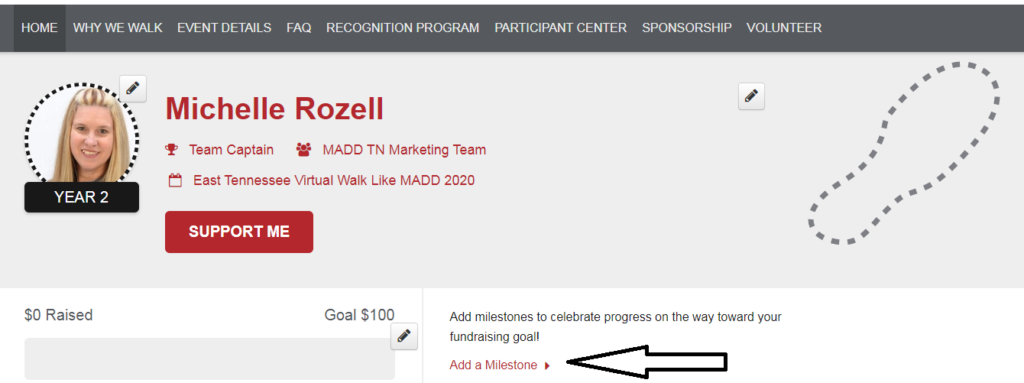
2. A small box will pop up where you can input the Milestone Amount and Description.
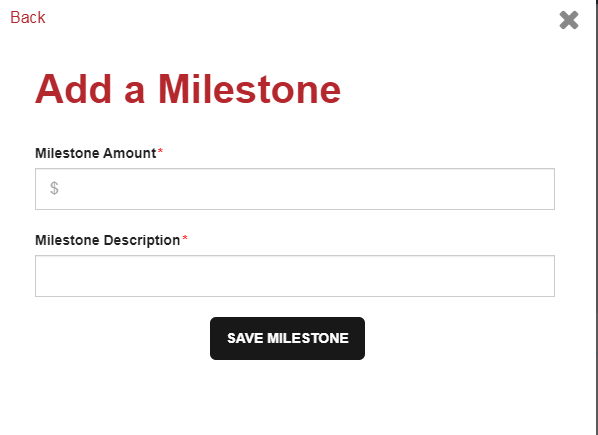
Milestones should break your overall fundraising goal into smaller pieces. For example, if your goal is to raise $500, good milestones might be $150, $250, and $500. At each milestone amount, offer something to your donors that might encourage them to help you reach that milestone. Examples might include doing something crazy or humorous that you’ll post on social media. Good ideas might be eating hot sauce, jumping in your pool fully clothed, taking a pie in the face, singing a song, trying to do the latest dance craze, holding a bug or worm for 10 seconds, etc. (Just don’t do anything TOO crazy. We want you to be safe! Ending up on one of those Epic Fail videos with a trip to the E.R. should probably be avoided!)
3. After saving the first Milestone, click “Add a Milestone” to add additional milestones.
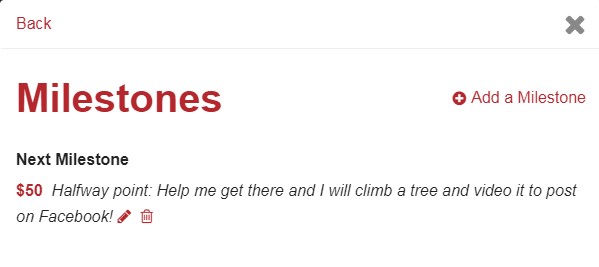
Each milestone description should be slightly better than the last, in terms of what your circle of contacts might find appealing or what might motivate them to help you reach the next level. For instance, start with what isn’t too crazy for you and work up to something your friends know you would NEVER do just for the fun of it! Your first milestone might say, “Level One: Help me get there and I’ll make an ice cream Sundae blindfolded.” The next goal might say, “Halfway Point: Help me get there and I’ll attempt to dance The Renegade.” You might finish with, “Goal Reached: Help me get there and I’ll take a pie in the face.” The idea is to have fun while giving potential donors a bit of an incentive to help you reach your goal!
After you’ve added milestones, the first one will be visible on your Walk home page as the “Next Milestone.”
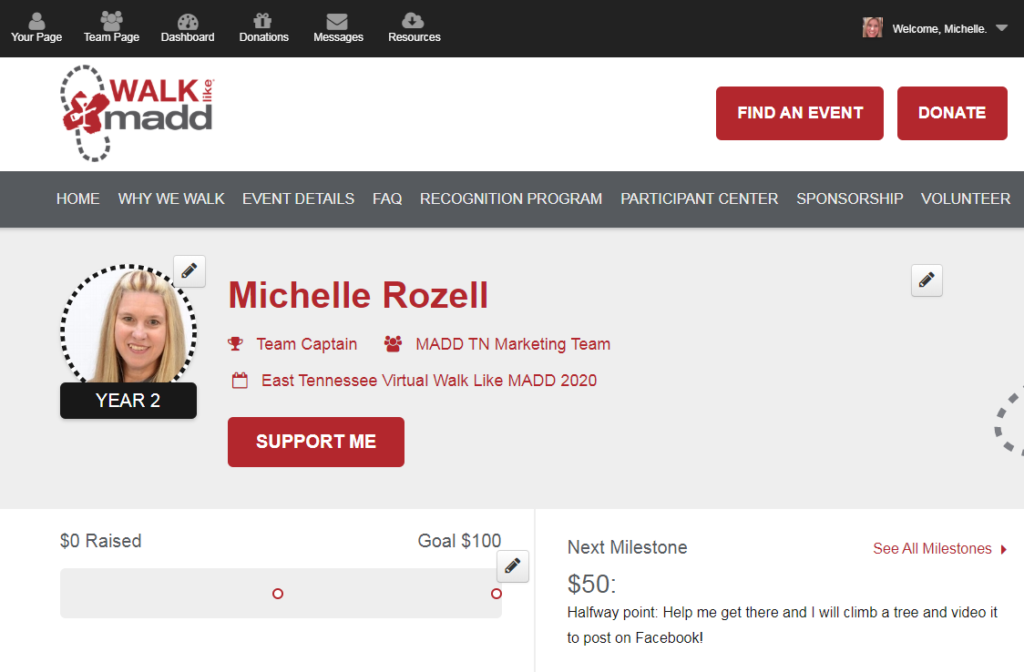
4. You (and your donors) can click “See All Milestones” to see the full list of milestones you’ve created.
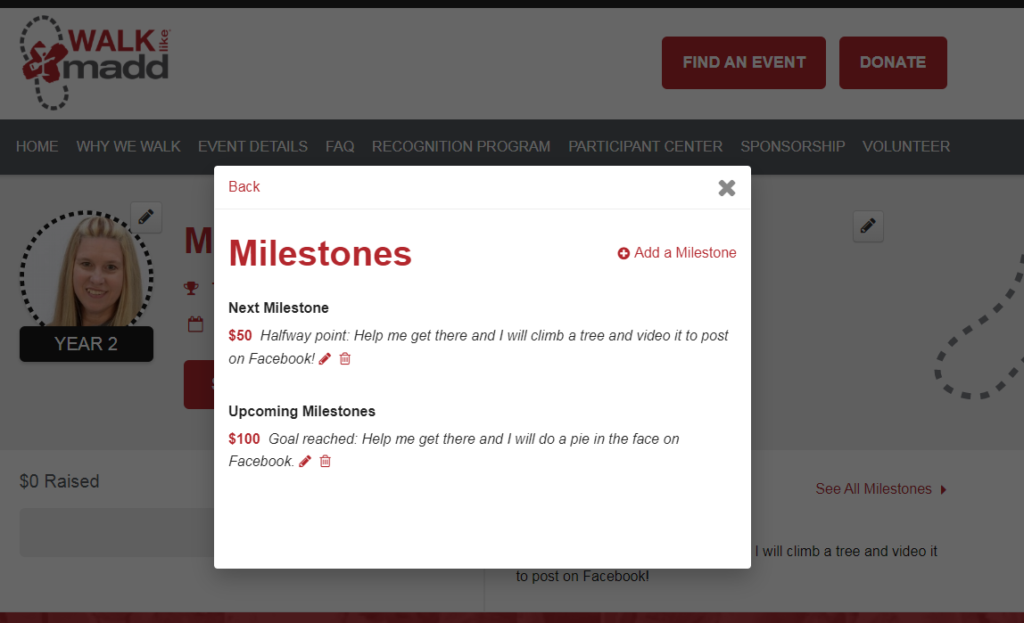
(Note: remember you can earn MADD gear if you raise at least $150. Plus, the gear choices get better the more you raise! So you might consider setting your milestones to align with prizes you can earn. Click here to see the list of prizes and the amount needed for each item. )
5. Alternate between sharing your “Why” and your Milestones to help reach your goal.
When sharing your Walk page on social media, alternate between posts that talk about WHY this event is important to you and why you want them to support MADD, and posts that share your milestones with them, for a more light-hearted approach at getting the support of your social media connections!
